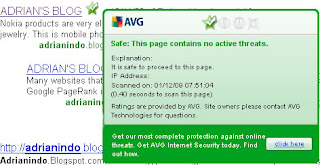 Using AVG antivirus for avoid attack, this AVG will be automatically search scan and show star icon with check result scan in the browser on each first line title. I'm used AVG antivirus to avoid attack and this software integrated with google search engine. Before using safe browsing this, you must installed AVG antivirus.
Using AVG antivirus for avoid attack, this AVG will be automatically search scan and show star icon with check result scan in the browser on each first line title. I'm used AVG antivirus to avoid attack and this software integrated with google search engine. Before using safe browsing this, you must installed AVG antivirus. You can also use Yahoo search engine, this search engine integrated with McAffee antivirus. This search scan result on the right corner in browser and for use this safe browsing not necessary installed McAffee antivirus.
You can also use Yahoo search engine, this search engine integrated with McAffee antivirus. This search scan result on the right corner in browser and for use this safe browsing not necessary installed McAffee antivirus.So you can choose which you enjoy for browsing.
Labels: Internet
