 SAN FRANCISCO - Who would have thought Steve Wozniak, Apple cofounder Steve Jobs but now even making phone made by Google's Nexus One, as the current choice. This was revealed Wozniak in an interview with NBC television network.
SAN FRANCISCO - Who would have thought Steve Wozniak, Apple cofounder Steve Jobs but now even making phone made by Google's Nexus One, as the current choice. This was revealed Wozniak in an interview with NBC television network."The latest, and not a product developed by Apple, just out yesterday," Wozniak said when asked about his favorite gadgets such as the Telegraph quoted the site, Friday (15/1/2010). The answer refers to the Nexus One. In addition, he also has a Motorola Droid are also both working with the Android platform.
However, instead of praised Android platform. He admitted that he had to use Android-based smartphone since the first version came out but not satisfied. "I have some Android phone, which earlier did not satisfy me. Droid and Nexus One, including a great phone, but do not apply to all Android," he said.
In fact, Wozniak said hundreds of types of smartphones have a variety of brands including Motorola VIP phone from the 1990s that are not sold freely on the market. Surely, he promised to buy every new gadget that caught his attention. Wozniak claimed to have tried to make the BlackBerry as the main gadgets for everyday activities. However, again he was not too happy.
"Sometimes I bring a Droid at the waist and also Nexus One. At a certain moment I took my BlackBerry. The main phone I kept the iPhone," said Wozniak. Not only one iPhone will have but two.
When asked where the gadget is best thought there was not the best. According to him, it all depends on consumers' needs and abilities. Wozniak had even criticized the initial version of the iPhone does not support 3G, is not open to the developers, and often put to hack his iPhone itself in order to run various applications.
Labels: Google , Mobile Cell Phone , Smartphone
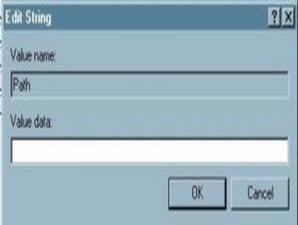 If you click the icon [Open] or [Save] on the toolbar of
If you click the icon [Open] or [Save] on the toolbar of  The available hard disk space is where the easy out. Various types of files and folders are likely to continue growing each time, plus the tendency of the file size growing.
The available hard disk space is where the easy out. Various types of files and folders are likely to continue growing each time, plus the tendency of the file size growing.


